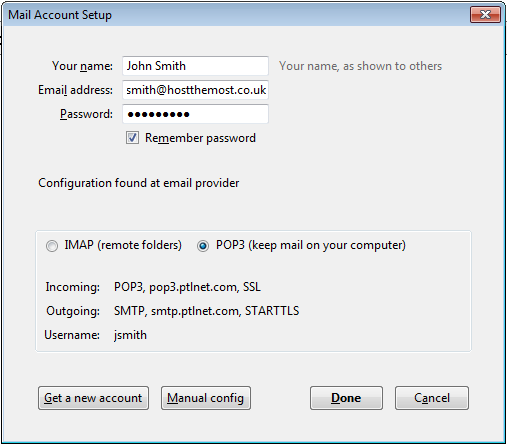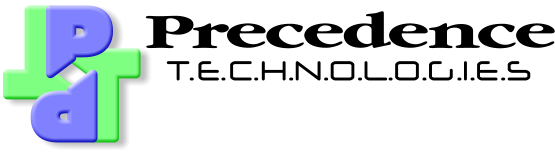Step 3
Assuming auto-configuration is configured on your domain (we will do this if we host DNS for your domain), Thunderbird will connect to our servers and automatically determine your email account settings (as long as you have typed your email address correctly). If auto-configuration is not configured, you will need to manually configure your account in Thunderbird. Click here to read more about configuring auto-configuration.
If auto-configuration is successful, you will be presented with a choice between POP3 and IMAP. The default is IMAP. With IMAP, all your mailboxes are stored on our servers. This is ideal if you want to use multiple computers or devices to read your email (e.g. a phone or our webmail system).
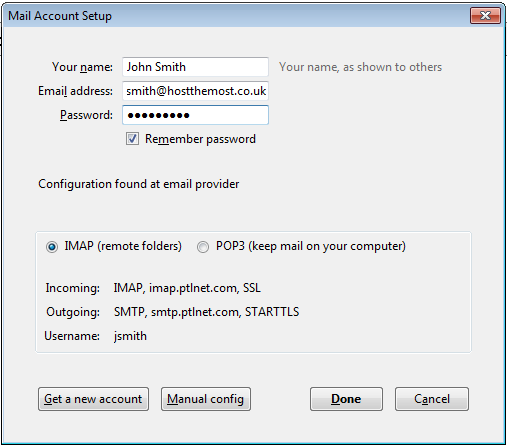
If you want to download mail to your computer and keep all your folders locally, you should select POP3. This will allow you to view all your mail even when not connected to the Internet, but does mean that your mail will only be accessible on that computer.
When you have finished, click Done.