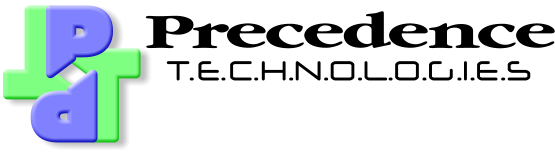NetManager: Email and Calendars
Features
- Unlimited email addresses and calendars for each user
- No per-user cost. At all. Ever.
- Emails can be content-filtered in and out
- Easy to use, configurable webmail and diary means access from anywhere
- Can be used with any standard email and calendar client
- Easy to administer from anywhere through any web-browser
Why pay for every email address or mailbox when you can have unlimited email addresses with the NetManager? There is NO per mailbox cost unlike many competitive products. Every user in your school or business can have their own email address. Every email sent or received can be content-filtered to block for inappropriate words or unwanted attachments.
It is easy to set up aliases, redirections and mailing groups from the web-based administration pages. Similarly, it is simple to check logs to see exactly who has been emailing whom. Quotas can be applied to users' inboxes and their inboxes can be listed or searched by a number of criteria.
The NetManager links in with the rest of your network, so that users have the same username and password to access their email and calendars as they do to log in elsewhere. This makes it much easier to use, especially for younger pupils.
A simple-to-use, yet highly configurable web-based email and calendar system allows your users to access their email and diaries from anywhere while keeping the data centrally so it can be easily backed up. The webmail system can be configured on a per-user or per-group basis meaning advanced features can be hidden from inexperienced users. Users can even be blocked from sending emails externally while still being able to send internally (or vice versa).
The calendaring system allows you to share your calendars with others, schedule meetings and even allows non-users to have diaries (e.g. a meeting room or a minibus). Once again, your standard username and passwords are used and the web-based diary allows you access from anywhere.
As well as the web-based access methods, standard email (IMAP4/POP3/SMTP) and calendar (DAV and ICS) clients can be used. These include Microsoft Outlook/Outlook Express/Entourage, Apple Mail/iCal and Mozilla Thunderbird/Lightning/Sunbird. Of course, modern smart phones with iOS, Android, Windows Phone or Blackberry can also be used.
Email being delivered to your server can be content-filtered against a customisable list of words and word fragments. Mail that falls foul of these checks will be delivered to a designated mail administrator. You can set up different administrators for different groups of users. You can also reject mail which contains attachments of certain types (this is very useful to stop viruses). You may also add complete virus scanning of your emails. (Email filtering requires the enhanced email upgrade).
Webmail


Skinnable interface
Of particular interest to schools is the easy-to-use webmail system. This allows email to be read using any web browser. If you have mixed platforms, you will appreciate the benefit of a consistent, easy-to-use interface. The ease of use belies the wealth of sophisticated features. All the features you expect are included; multiple attachments, address books (both personal and site-wide), signatures, multiple mail folders, CC: and BCC: options, sort option, inline attachments, etc. Features can be turned on or off on a per-user or per-group basis. For example, attachments could be switched off for students, troublemakers could be blocked from sending any mail externally, address books could be switched off for younger pupils, etc. The webmail system is part of the enhanced email upgrade.
Specifications
| Standard | Enhanced Email option | |
|---|---|---|
| Protocols and clients | ||
| IMAP4 | ||
| POP3 | ||
| SMTP | ||
| HTTP | ||
| CalDAV | ||
| CardDAV | ||
| Integrated Webmail | ||
| Thunderbird | ||
| MS Outlook Express | ||
| MS Outlook 2000-2016 | ||
| MS Entourage | ||
| ANT Marcel | ||
| MacOS X Mail.app | ||
| Android K9 Mail | ||
| iPhone/iPad Mail | ||
| Android Mail | ||
| pine | ||
| Server features and administration | ||
| Unlimited email addresses | ||
| Aliases | ||
| Distribution groups | ||
| Mail blocking by recipient | ||
| Mail blocking by sender | ||
| Vacation messages (auto-reply) | ||
| Multiple folders per user | ||
| Web-based administration | ||
| Users synced with Active Directory | ||
| Can be backed up to USB, tape or network share | ||
| Logging of all mail in and out | ||
| Mail censorship (inbound) | ||
| Mail censorship (outbound) | ||
| Mail content blocking (inbound) | ||
| Block attachments by file type | ||
| Option for catch-all account | ||
| Mailbox quotas by user and group | ||
| Mail routing by user or group (e.g. to work alongside Exchange) | ||
| Spam filtering | ||
| Greylisting | ||
| Spam rating | ||
| Mail blocking by recipient | ||
| Mail blocking by sender | ||
| Mail content blocking | ||
| Webmail features N.B. Features can be switched on and off on a per-user or per-group basis | ||
| Easy-to-use interface | ||
| Skinnable user interface | ||
| Can work with other IMAP servers | ||
| Configurable censorship messages | ||
| Supports multiple folders | ||
| Attachments | ||
| Personal addressbooks | ||
| Shared addressbooks | ||
| Automatic group addressbooks | ||
| Personal signatures | ||
| User can customise | ||
| Configured on per-group or per-user basis | ||
| Can block sending internal mail | ||
| Can block sending external mail | ||
| Forwarding | ||
| Set Priority | ||
| Set Importance | ||
| Global footer | ||
| Secured with https | ||