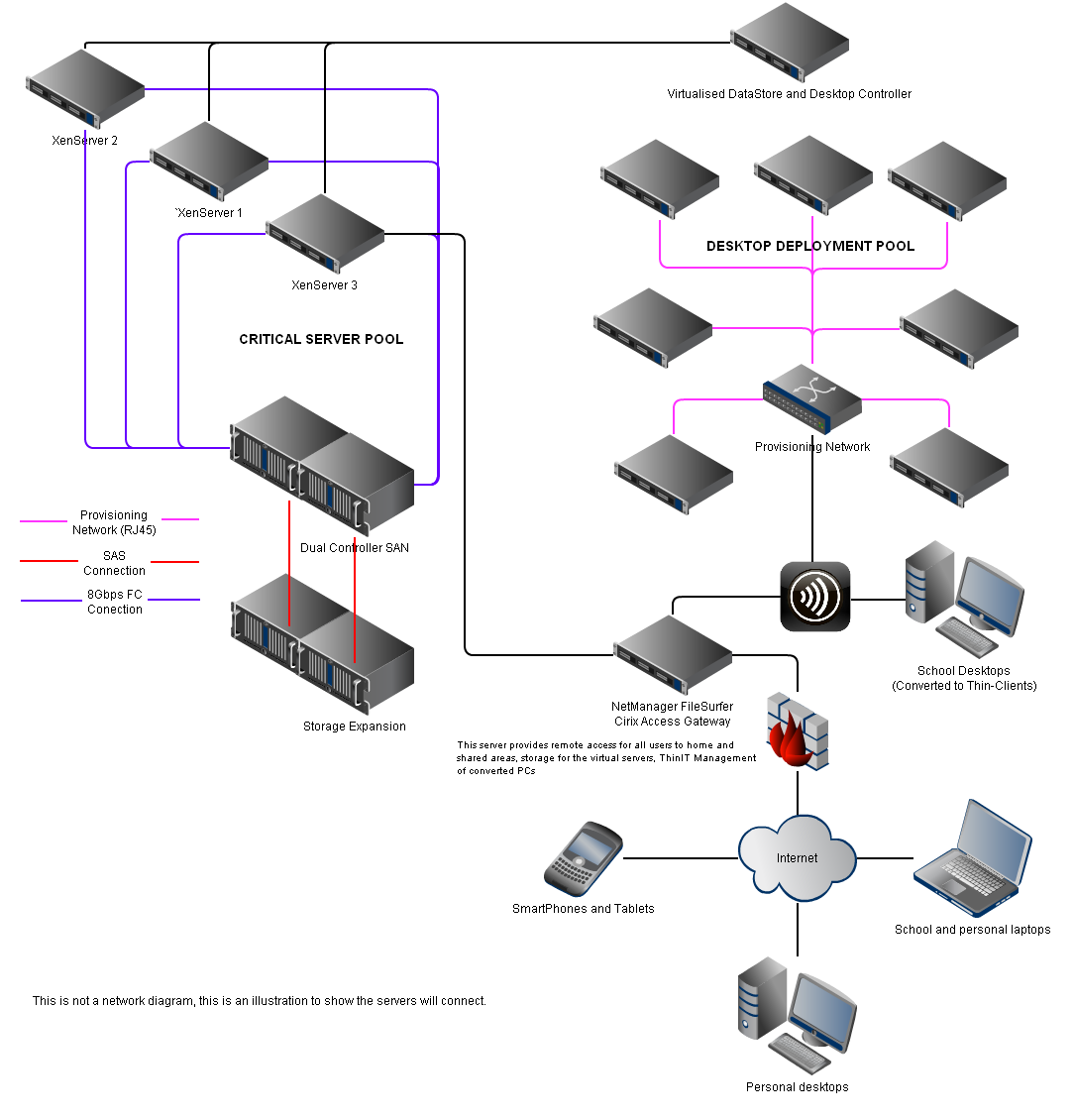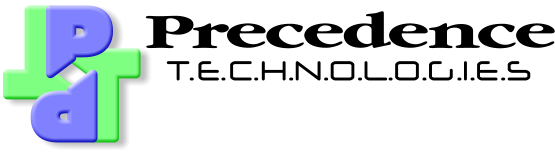Desktops and apps can be virtualised in the most appropriate way
Virtual Desktops and Apps: Technical Information
The following products will allow you to deliver Server-Based Computing, Virtual Desktops and Virtual Apps:
- Manage your workstations with Citrix XenDesktop which includes Citrix XenApp and Provisioning Services.
- Reduce energy consumption by using Precedence Clients.
- Convert old PCs by using ThinIT for PCs.
- Centralising your computing power needs great servers with worldwide support, our range of servers from IBM will provide peace of mind.
Building a Desktop Delivery Pool:
- XenApp Application Servers: Based on the IBM x3550M4 server series, these servers are designed to support 40-100 desktop or application sessions. This consists of up to three virtualised XenApp server with 16GB RAM each. For installations requiring three of more servers, we recommend that Provisioning Servers are used to manage your XenApp Servers.
- XenDesktop VDI Servers: Based on the IBM x3550M4 server series, these servers are designed to support 30-50 virtual desktop sessions. Depending on the desktop requirements, they may have anything from 48 to 128GB RAM. These servers have several small fast hard drives backed by an uprated RAID controller to deliver the IOPs required. Provisioning Servers can be used to manage your XenDesktop virtual desktops from the same image as you use on your physical PCs.
- Provisioning Servers: Based on the IBM x3250M4 server series, these servers are designed to support 150 provisioning clients (including application servers and virtual desktops in addition to standard workstations).
- Other Servers: The following servers may also be required depending on quantities of desktops, the Flexcast components you wish to use and how you are providing access. All of the following servers can be virtualised on your Critical Server Pool (recommended) or shared with the XenApp (if there is capacity)
- XenApp DataStore. This maintains the pool of XenApp servers and provides load-balancing
- XenDesktop Desktop Controller. This controls the pool of virtual machines used to deliver virtual desktops
- Citrix Web Interface and/or CloudGateway. Provides an easy-to-use web-based interface for users to access their desktops and apps.
- Netscaler Access Gateway. This provides (a) secure remote access and (b) application publishing to support Android, iOS, Chrome WebBooks and other operating systems.
Please contact Precedence Technologies on 08456 446800 for an ICT Survey to identify all the components required and how we can use existing hardware to help your deployment