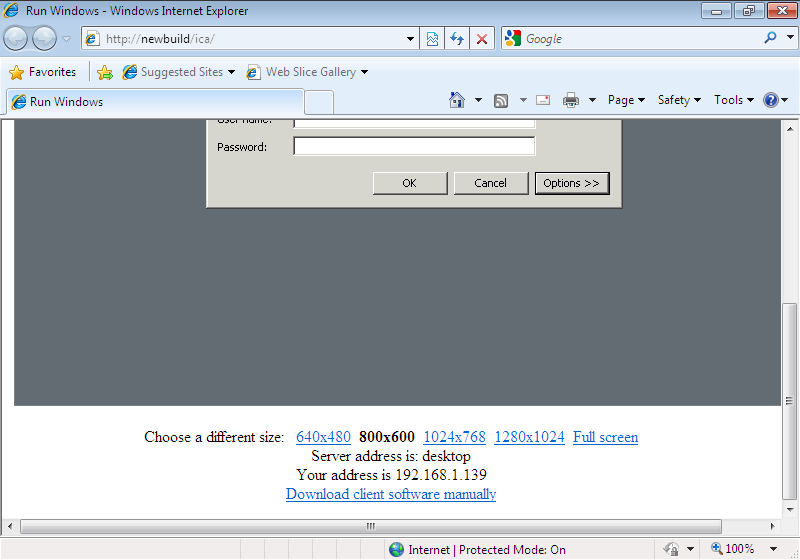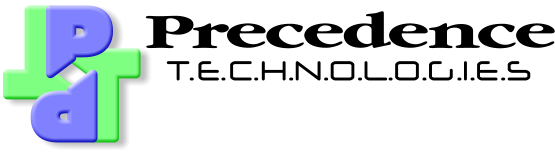Step 11
If you scroll to the bottom of the page, you can alter the screen size used by your remote Windows session.
If you right-click on the "Full screen" link and choose "Save Target As..." or "Save Link As..." (exact name depends on browser), you can save out a .ica file which can simply be double-clicked on to launch a full-screen Windows session. N.B. The .ica file will only work in the location in which it was saved. i.e. if you save out a .ica file when on your school network, the file will not work externally.