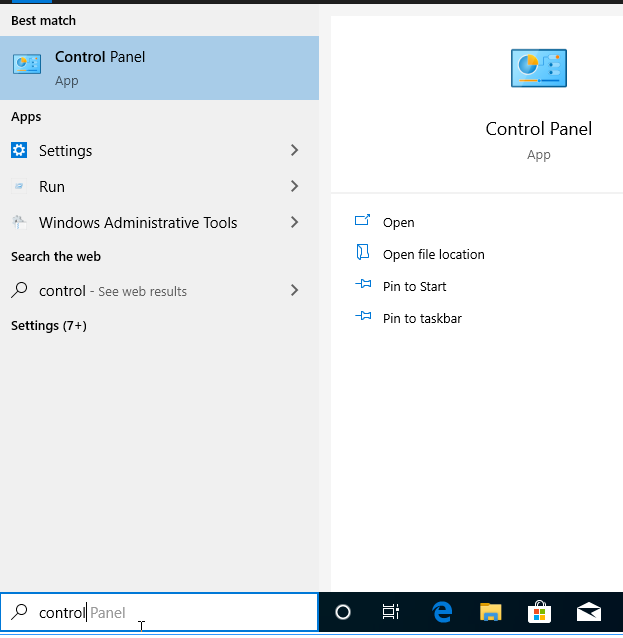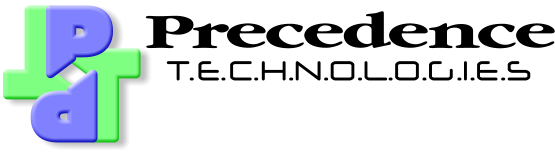Step 1
N.B. This walk-through assumes that your mail is held on our servers and not forwarded onto another mail server or address. It is also assumed that autodiscover is set up on your domain to allow Outlook 2019 to automatically configure itself (we will do this if we host DNS for your domain). If autodiscover is not configured, you will need to manually configure your account in Outlook. Click here to read more about configuring autodiscover.
Outlook 2019 has a Simplified Account Creation feature which is enabled by default, but which can/will get in the way of setting up the account. If you prefer to always use the standard mechanism used by Outlook 2016, download and run this registry file (you might need to right-click on it and choose Save As). After that, you can follow the standard Outlook 2016 instructions. Otherwise, proceed with the steps given here.
Do not run Outlook, instead search on the Start Menu or search bar for Control Panel. When found, select and run it: