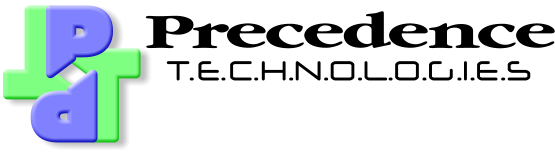Introduction to Server Virtualisation
Traditional Server Environment
A server is installed with an operating system, applications and services for that specific server role (e.g. a domain controller, printer server, email server, etc):

Each operating system is tied to a physical piece of server hardware (i.e. you install drivers that are specific to that hardware). If Server 6 were to fail, you would have no SIMS (MIS) until the server was repaired, restored or replaced. This will means that SIMS would not be accessible during this time.
The role of the Domain Controller (DC) uses little hardware resources (i.e. every device on the network logging on simultaneously would not use more than 20% of the server resources of a standard server, leaving 80% of the hardware not being used. We do not like to add additional services to maximise the hardware because if we put SIMS on the SharePoint server and SharePoint fails, then SIMS would also fail.
Virtual Server Arrangement
With server virtualisation, we keep the hardware separate from the operating system so a server task is not tied to a specific piece of hardware. The servers become "Virtual Hosts" meaning they will host more than one server in virtual form. This allows you to maximise the server hardware (e.g. if you have five servers each using 20% of the server, then you can get five virtual servers on to a single piece of hardware). This replaces separate physical servers while keeping the servers and services separate (e.g. SharePoint and SIMS can be hosted on the same server but if SharePoint was to fail, then there is no impact on the SIMS server).

If the server hosting your SIMS server were to fail, it can just be moved to another physical host. With the addition of a Storage Area Network (SAN), which provides centralised fast storage, you can use High Availability (HA). This means if a physical host were to fail, all the virtual servers will be automatically restarted on other available hosts with no interaction required.