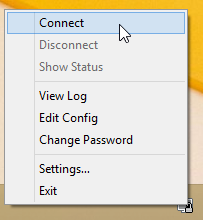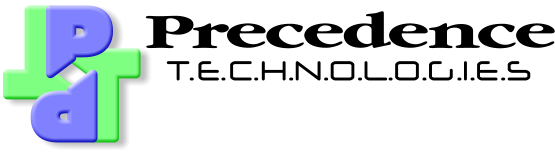Step 7
Once you have saved your configuration file, click on the OpenVPN GUI icon in the system tray. You will notice that more options are now available, including Connect. To connect to the VPN simply choose the Connect option (you must ensure that you have a live Internet connection already).