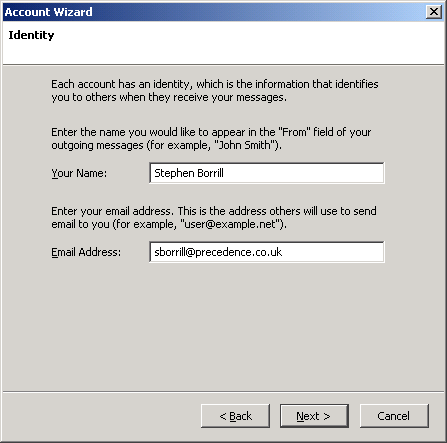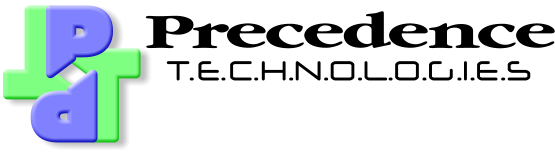Step 3
Enter your name and email address that will be used for outgoing mail sent from this account. Click "Next>" when ready.Aside: Thunderbird allows you to set up multiple identities for each mail account so that if you have multiple email addresses going to the email account on your server, it can override the name and email address as appropriate when replying. You will see the "Manage Identities" button later in this walkthrough, but we will not cover setting up new identities here.