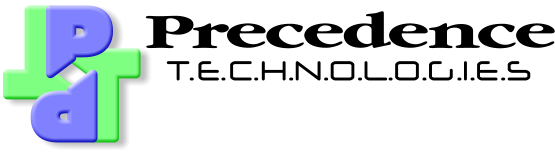Step 14
Click on More Settings... again and this time select the Deleted Items tab.
Select the Mark items for deletion but do not move them automatically and untick Purge items when switching folders while online. Click OK when finished. Click Next> on the Change Account window (you may untick the Test Account Settings by clicking the Next button if you wish). Click Finish and then Close on the remaining windows.
To ensure that your mails are clear to read especially after replying to people, please follow the instructions here.