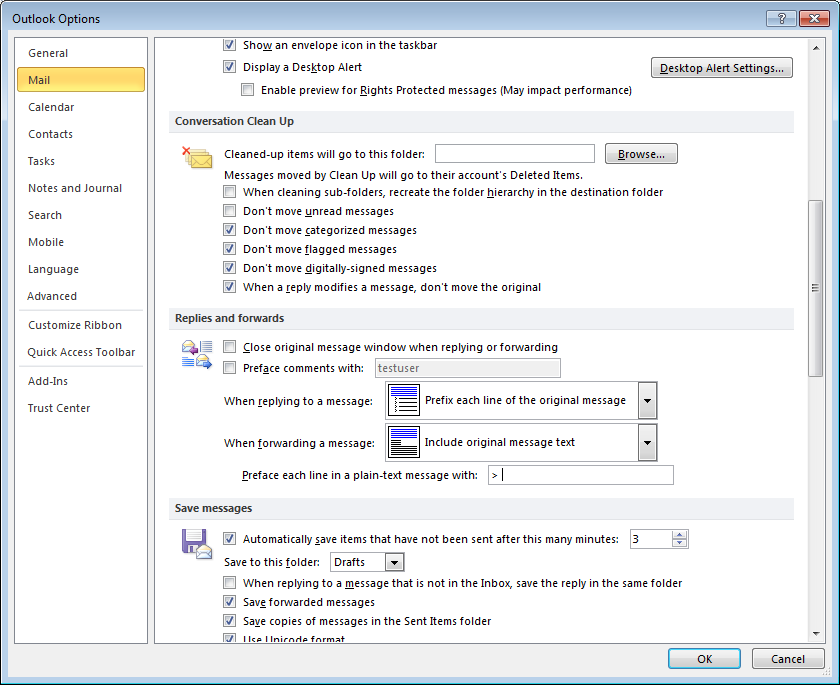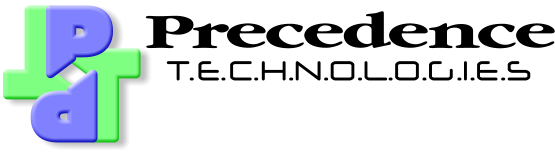Step 3
In the Outlook Options window, select the Mail option on the left.
In the Compose messages section, set Compose messages in this format: to Plain Text (from the default of HTML)
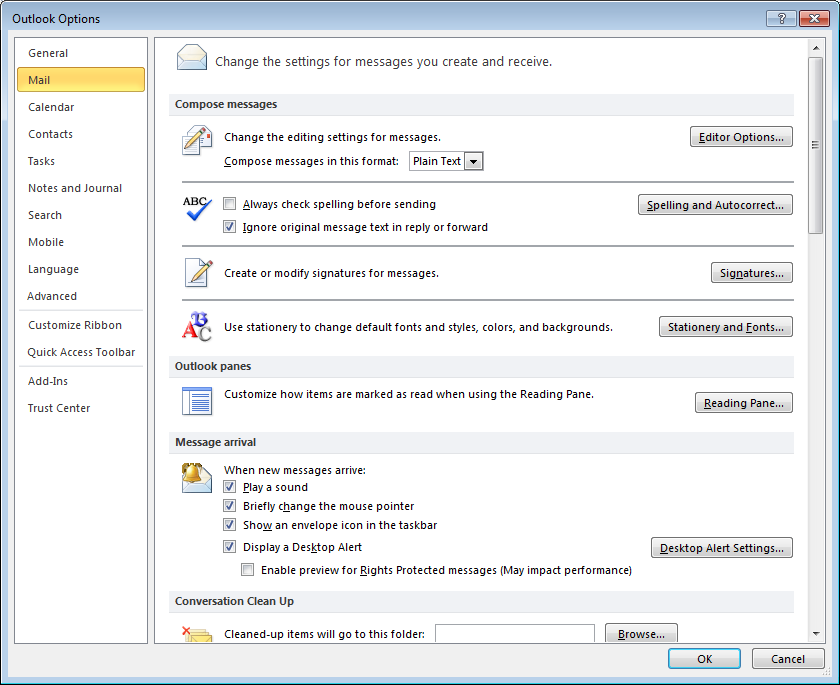
Scroll down to the Replies and forwards section.
Ensure that the When replying to a message: option is set to Prefix each line of the original message (the default is Include original message text).
Ensure that the Prefax each line in a plain-text message with: contains > followed by a space. This should already be set by default.
Click OK to finish