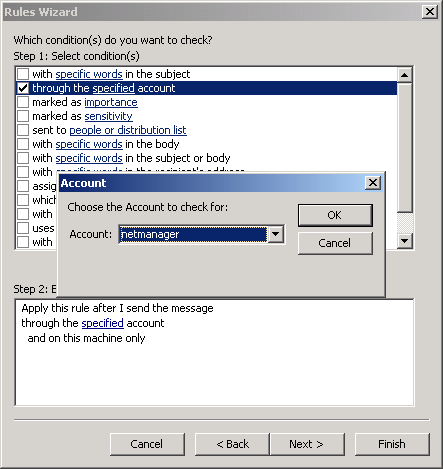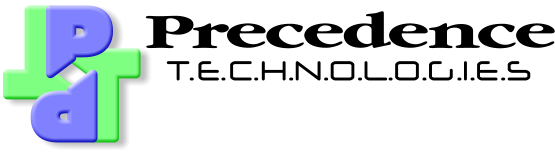Step 11
In the "Rules Wizard" window, select the tick box next to "through the specified account" in the top box. In the bottom box (Step 2), click on the underlined word "specified". An "Account" window will open. Ensure that your newly created account is selected and click OK. Then click "Next >".