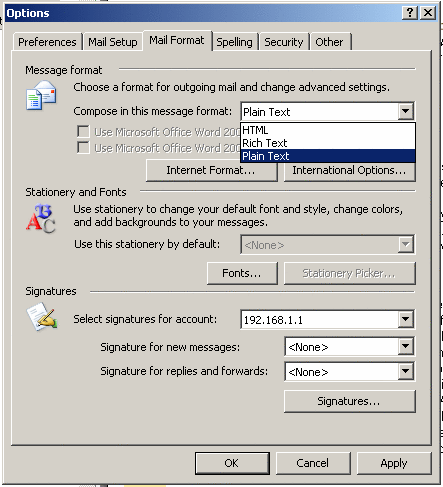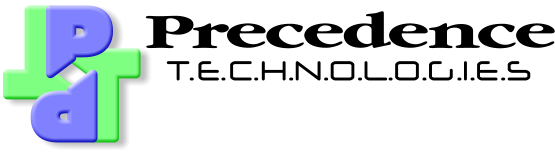Step 5
Other issues
Outlook also has a habit of sending large bandwidth-hungry messages that some mail clients cannot read and to which replying can be difficult. It does this by sending the message in HTML along with embedded images, etc. Beware of using such gimmicks as background images, font colours, etc. It is likely that the recipient of your message will not see the message as you intend, so it's meaning may be unclear. In additition, it will take longer to arrive. For instance, one of our correspondents attaches a 100kB image to every single email even if the original email only contains two words (this is a 1,000,000% size increase!).To fix this,click on the "Mail format" tab, drop down the menu alongside "Compose in this message format" and choose "Plain text". Then click on the "OK" button.