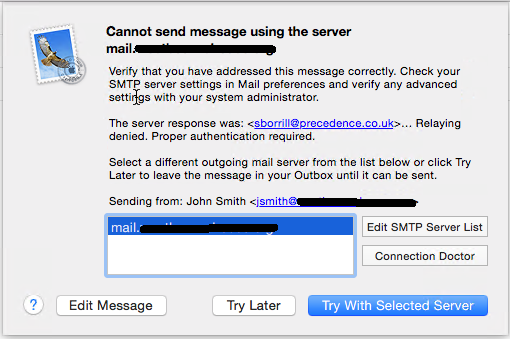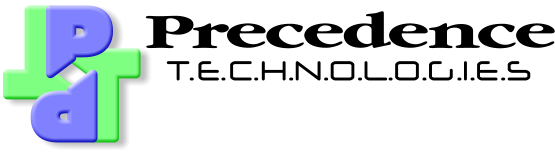Step 8
Check that the port is set to 25, 465 or 587 and that Use SSL is ticked. Authentication should be set to Password and the username and password fields should be correct.
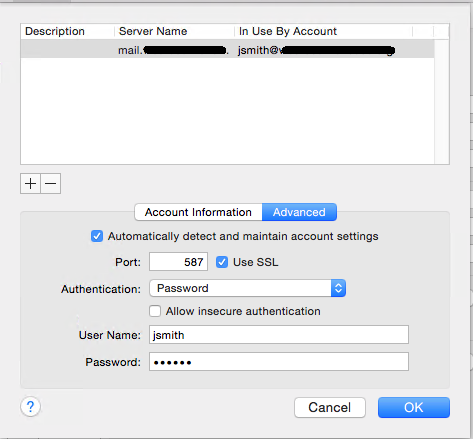
If you get errors when sending mail such as shown below, you can click on Edit SMTP Server List to edit the settings as shown above.