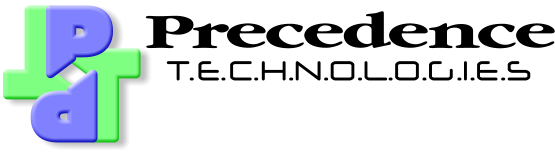Remote Access: Overview
The Problem
As students spend more and more of their own time researching and exploring, how can we be sure that they have all the resources they need? To address Workforce Reform, can you, the teachers, access your MIS from home?
Are you able to answer the following questions?
- Can your students access their home areas and shared folders from any web browser?
- Do your teachers have read and write access to your MIS?
- Can students access curriculum resources? For example, through a VLE or Learning Platform.
- Do you have several systems that require remote access but do not have the inter-operability?
- Can your IT Team manage the ICT from anywhere?
The Solution
Giving remote access to your staff and students is easy, you just need to determine which route would be best for you.
- Just the ability for users to access their files using any browser on any operating system. Look at NetManager FileSurfer.
- Giving teachers access to their desktop from home. Remain secure but allow teachers to write reports, prepare classroom materials and to access data. Look at Citrix XenApp.
- Give all users their own desktop that follows them anywhere and on any device using Citrix XenDesktop.
- Give your technicians the ability to access their servers from anywhere, even home, so they can carry out maintenance work without the school being disrupted using Adder IP KVM switches.